



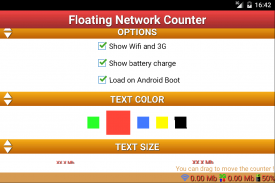
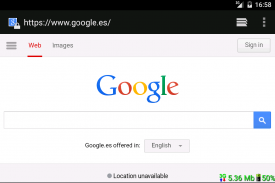




Floating Network Counter

Beschreibung von Floating Network Counter
Displayed at all times megabytes consumed by your device above all applications.
Features Floating Network Counter:
1. You can set the counter to 0 or specify the number of megabytes you want and thereafter begin counting.
2. It will always be visible even in applications that run in full screen.
3. You can drag and drop it anywhere on the screen.
4. You can click on it and you'll be displaying the information of 3G, WiFi or both at once.
5. You can change the color and text size.
6. You can set it to start at boot android.
7. You can change the option to view the battery charge.
8. If you close the application from the task manager of your device, the counter will be visible again in a few seconds.
9. You can set the frequency at which counter is updated.
Jederzeit Megabyte von Ihrem Gerät über alle Anwendungen verbraucht angezeigt.
Features Schwimmdock Netzwerk Counter:
1. Sie können die Zähler auf 0 gesetzt, oder geben Sie die Anzahl der Megabyte Sie wollen, und danach beginnt das Zählen.
2. Es wird immer sichtbar sein, auch in Anwendungen, die im Vollbildmodus ausgeführt werden.
3. Sie können per Drag & Drop beliebig auf dem Bildschirm.
4. Sie können darauf klicken, und Sie werden die Informationen von 3G, WiFi oder beide werden Anzeigen auf einmal.
5. Sie können die Farbe und die Textgröße zu ändern.
6. Sie können es beim Booten android starten.
7. Sie können die Option, die Akkuladung angezeigt werden zu ändern.
8. Wenn Sie die Anwendung von der Task-Manager von Ihrem Gerät zu schließen, wird der Zähler wieder sichtbar in ein paar Sekunden.
9. Sie können die Frequenz, mit der Zähler aktualisiert wird eingestellt.


























